Premise
Thunderbird is an open-source email client developed by the Mozilla Foundation, designed to efficiently manage and organize emails. It offers a customizable interface, supports multiple email accounts, and includes security and privacy features, such as email encryption.
Thunderbird Mobile is the mobile version of Thunderbird, developed to bring desktop client functionality to smartphones and tablets. This version maintains the focus on privacy and security, offering a similar experience to the desktop client for email management.
If you want to learn more about Android App: Thunderbird as FOSS 1 software from F-Droid repository, click here to read.
Profile Management
For profile management you have two setting options: via menu item, or through settings when launching the software.
Profile Settings from the menu:
- From the Thunderbird menu go to: Help \ Troubleshooting Information.
- Go to the Basic Information item, locate the Profiles field and you will find the about:profiles link.
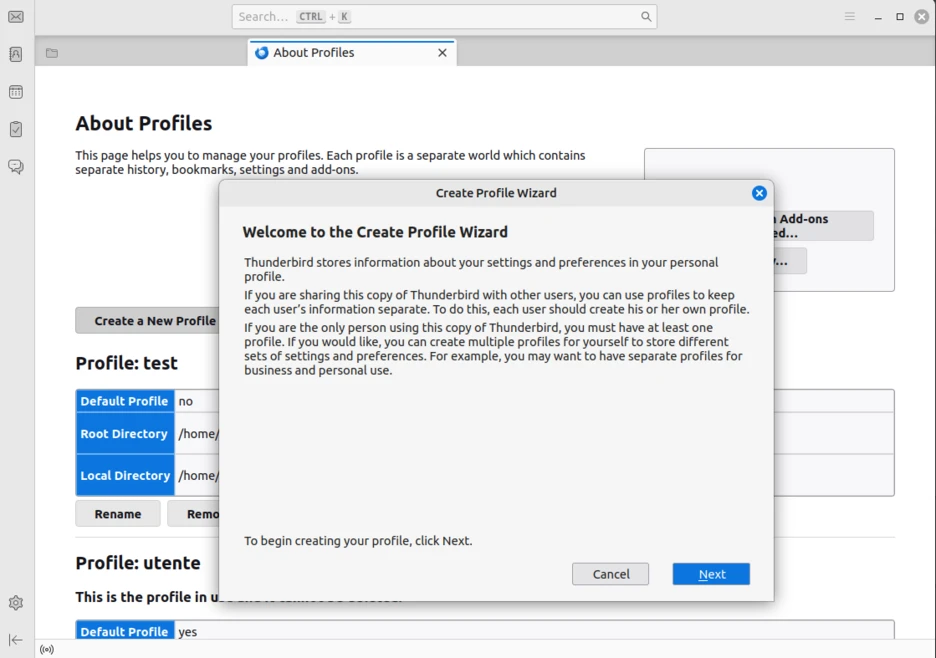
Profile management is complete. I suggest you create a test profile to check any plugin and settings behavior and then adopt them for the exercise profile.
Profile settings at software launch:
Terminal commands can be run on any operating system. However, for those are seeking privacy, Linux is an excellent choice, as it is non-tracked.
From the terminal of all programmable functions when the Thunderbird program is started.
thunderbird --help
- Run the command:
thunderbird -ProfileManagerfrom the terminal
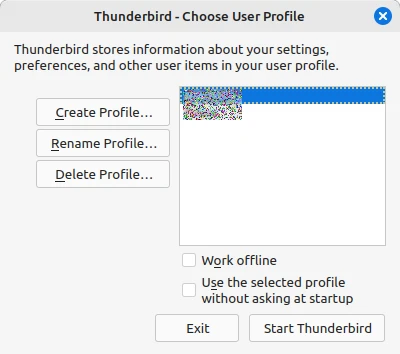
Configuration Tips
- When creating profiles, identify a local location to store the entire mail project so you can easily migrate the entire mail project to other computers. This is also useful for backup purposes.
- Set a name consistent with the mailbox in the profiles, in the local folder, avoiding the hard-to-read default values.
- Privacy Security, set a master password.
- Folders are generated at the first useful event. If you want to have everything well-presented and organized, I recommend creating templates, drafts, archives, sent mail, and the trash.
- Conveniently enable total message count and folder size.
- If you have multiple accounts, enable unified folders.
The available features are numerous and well-documented. If you take the time to understand their impact on the email ecosystem, you can create an excellent product, well-configured according to your needs.
FOSS, acronym for Free and Open Source Software is the term used to refer to both free software and open source software. ↩︎
